Tool Idea Generator: Free Embeddable (AI-Powered) Tool Ideas for Your Website
Need ideas for free AI tools you can embed on your website, to drive more SEO traffic? My free Tool Idea Generator will instantly brainstorm unique embeddable AI tool ideas, that you can host on your website. Just enter the topic your website covers, and you’ll get creative suggestions for tools that can drive SEO traffic & become your best new lead magnets to grow your email list.

Delivered Straight to Your Inbox
"*" indicates required fields
Tool Idea Generator: Create Free Embeddable (AI-Powered) Tool Ideas for Your Website, Instantly
Valuable AI tools can be a fantastic draw for your potential customers. They make great lead magnets—or even products. But it can be tough to come up with good ideas for what AI tools you could create that would suit your audience.
This Tool Idea Generator is an AI-powered tool that will instantly come up with ideas for you, based on your topic or niche. Ready to give it a try?
Using the Free AI Tool Idea Generator
To use the Tool Idea Generator, just pop in a topic (or even your whole niche) and the AI will instantly come up with 5 on-point tool ideas for you.
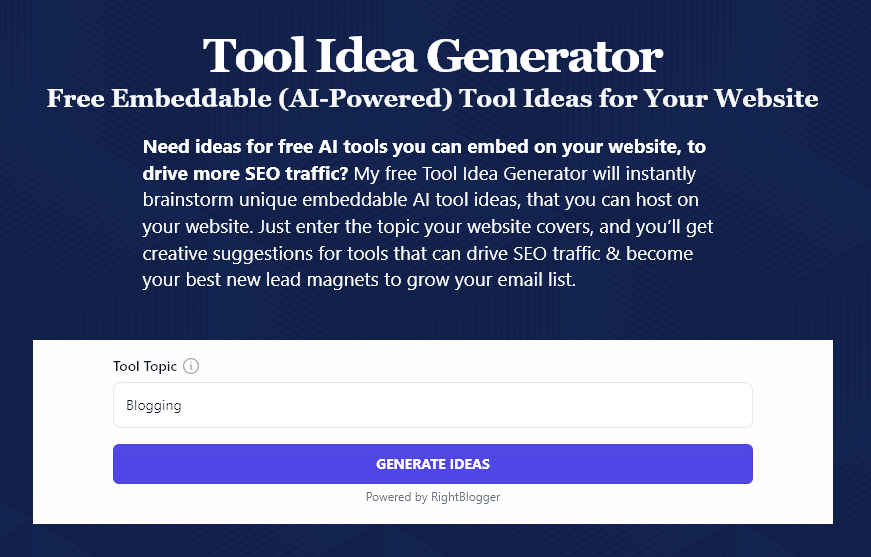
Here, we ran the Tool Idea Generator for the topic “Blogging” and got 5 awesome suggestions:
- Blog Title Generator: Users input a topic or keyword, and the tool generates a list of catchy blog titles that are engaging and SEO-friendly.
- Content Outline Builder: Users provide a blog topic, and the tool creates a structured outline that includes headings, subheadings, and key points to cover.
- Introduction Formatter: Users type in their blog topic or main idea, and the tool crafts an engaging introduction paragraph to hook readers.
- Meta Description Creator: Users input their blog post’s title or a brief summary, and the tool generates a concise meta description that enhances search engine visibility.
- Blog Topic Brainstormer: Users enter their interests or existing blog themes, and the tool suggests related blog post ideas to spark creativity.
You can use any (or all!) of the generated ideas, or run the tool again with a fresh topic.
These suggestions are so on-topic for RyRob, we already have all these suggested tools (you can use them for free). That includes a Blog Title Generator, Blog Outline Generator, Blog Introduction Writer, Meta Description Generator, and a Blog Idea Generator.
How Does the Idea Generator Work? Tips for Getting the Most Innovative Ideas
Perhaps you generated a bunch of ideas … but none of them were quite right. Maybe they’re tools you’ve seen loads of times before, or ones that won’t quite work for your audience.
To get the most from the AI idea generator, it’s helpful to narrow down your topic. You might want to do this alongside coming up with new product ideas … or thinking through the products you already have. That way, your tool can be a free lead magnet funneling your customers toward that product.
For instance, let’s say you’re a life coach and you’ve got a product aimed at helping people manage their time better. You can enter a detailed description into the Tool Topic box, like “Managing your time better (for potential life coach clients).
The AI will come up with potential free tool ideas geared to this specific area:
- Daily Priorities Generator: Users input their tasks for the day, and the tool suggests the top three priorities based on urgency and importance.
- Time Block Planner: Users enter their available hours and major tasks, and the tool provides a simple schedule with recommended time blocks for each task.
- Goal Setting Assistant: Users describe a goal they want to achieve, and the tool outlines actionable steps and a timeline to reach that goal.
- Distraction Buster: Users list their common distractions, and the tool offers tailored strategies to minimize or eliminate them during work hours.
- Weekly Reflection Prompts: Users provide a brief summary of their week, and the tool generates reflective prompts to help them evaluate their time management and plan improvements.
Want another example? Perhaps you have a product to help busy startups manage their social media better. You could use the tool to come up with ideas for a topic like “Creating content for social media accounts”
- Hashtag Generator: Users input a brief description of their post and receive a list of relevant hashtags to increase visibility on social media.
- Post Caption Creator: Users provide the main idea or image description, and the tool generates catchy captions that can be used for posts on various social media platforms.
- Engagement Question Prompts: Users enter a topic related to their audience, and the tool generates engaging questions to encourage comments and interaction.
- Content Idea Brainstormer: Users describe their niche or theme, and the tool generates a list of creative content ideas or themes for upcoming posts.
- Monthly Content Calendar Planner: Users input their key topics and preferred posting frequency, and the tool creates a simple content calendar with suggestions for each day.
Any of these could be really valuable to your target audience, who might be overwhelmed by simply writing social media posts.
Tip: You can run the Tool Idea Generator as many times as you like, so feel free to start with a broad topic then narrow it down—or try a few completely different topics.
How to Create Your AI Tool
A fantastic idea is just a start … now you need to create your AI tool.
There are a few different ways you can do that, and we’ll run through a couple of options.
Option #1: Create Your Own Custom GPT With ChatGPT
You can create your own version of ChatGPT (from OpenAI) that’s designed to carry out a specific task. You’ll need to give it a name, description, and clear instructions, along with conversation starters and any knowledge it needs.
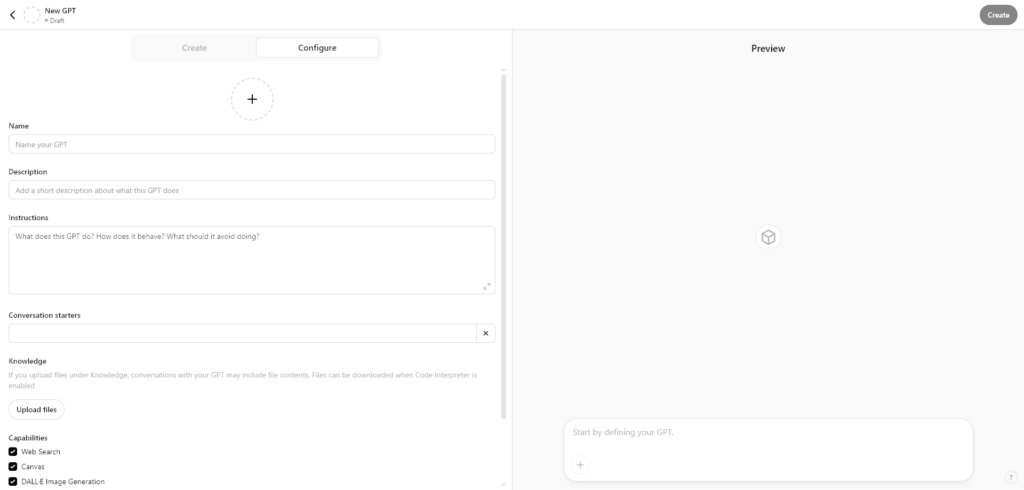
Custom GPTs are flexible and powerful … but there are some major drawbacks to creating your tool this way.
- It’s not the easiest process for creating a tool, as you don’t get any help with the instructions—you need to think through every detail yourself.
- You can’t embed your custom GPT on your website … so you need to send your potential customers away from your site, to ChatGPT.
- Worst, your prospects will only be able to use your custom GPT a limited amount (unless they’re paying for a ChatGPT Plus account).
Option #2: Create an Embeddable, Shareable Tool With RightBlogger
RightBlogger is an AI suite of 85+ tools created by me and WordPress developer Andy Feliciotti. Along with all the tools we’ve created, we have a straightforward, user-friendly Tool Studio where you can develop your very own AI tool.
Once you’ve created your AI-generated tool, you can embed it on your website—or if you don’t have a site to host it on, you can use a sharable link to give your blog readers and prospective customers access to it.
It’s a simple as copying-and-pasting the idea from the Tool Idea Generator into the Tool Studio:
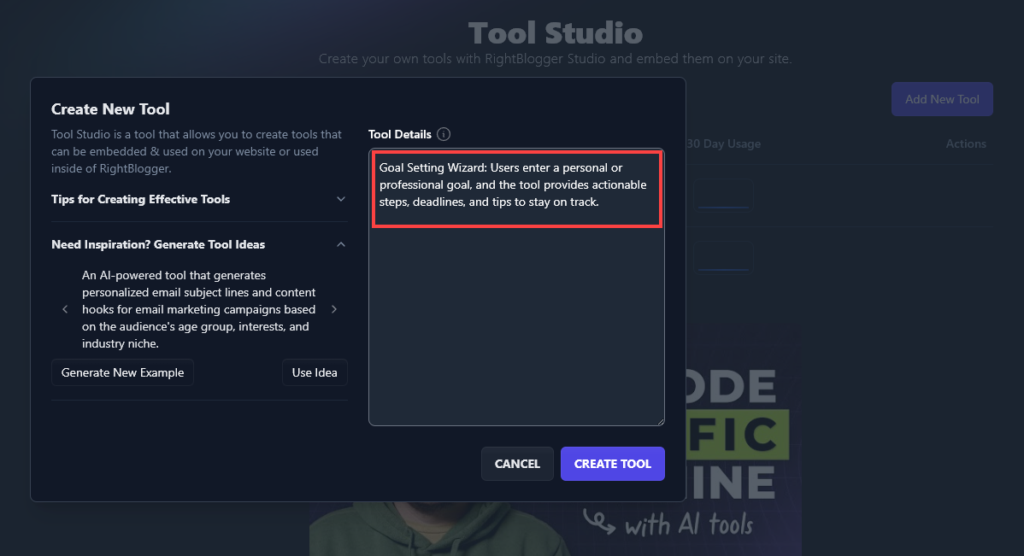
The AI will automatically write the instructions for you and create a professional AI tool with different input fields. You can tweak the tool however you want.
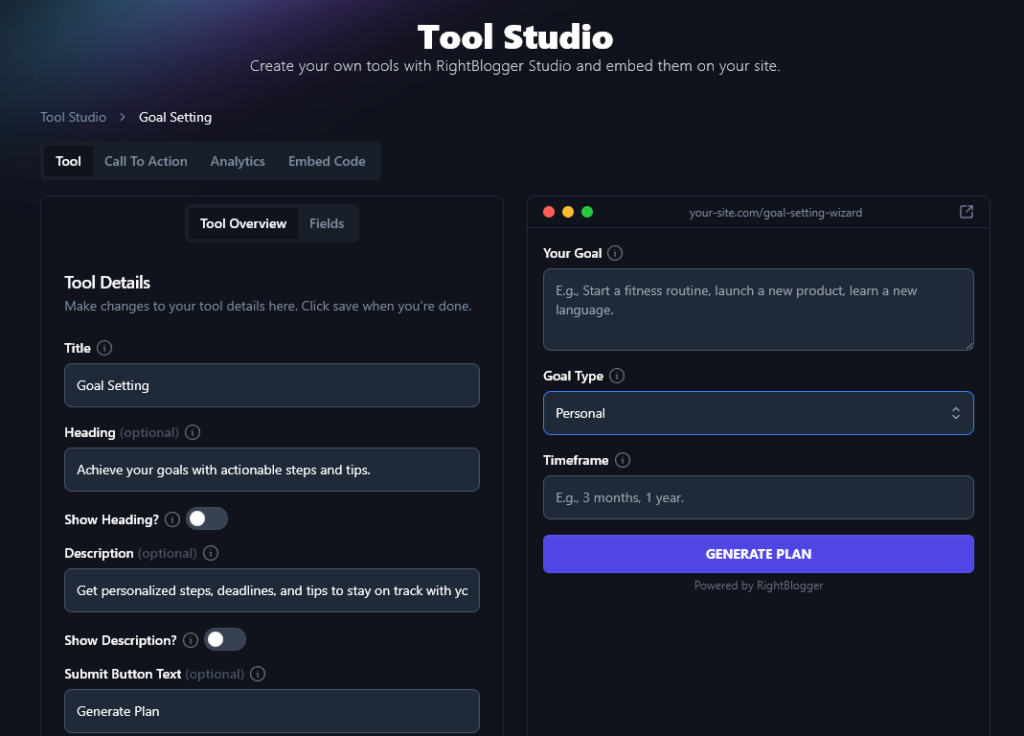
Once you’re happy with the tool, you can embed it on your website by clicking the “Embed Code” button. Copy-and-paste this code into an HTML block in WordPress. You’ll get real-time analytics to show how many people have interacted with your tool, too.
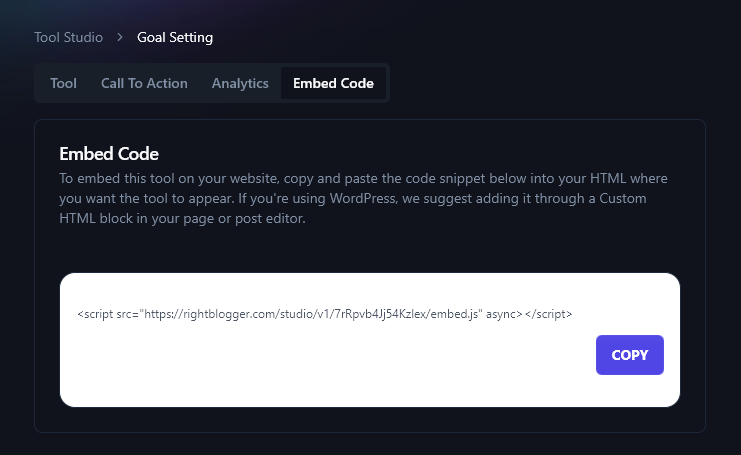
Fun fact … we used the Tool Studio to create the Tool Idea Generator! As you can see, the Idea Generator we made is free to use and seamlessly embedded here on RyRob.com. 🙂
Tool Idea Generator FAQs (Frequently Asked Questions)
Got questions about the Tool Idea Generator … or about coming up with AI tool concepts in general?
Here’s everything you need to know.
Do I Need Any Coding Skills to Create AI Tools?
No! You don’t need to be a coder, developer, or an expert in AI algorithms, technologies, and APIs. You can use a no-code AI solution like RightBlogger’s Tool Studio to create the tools, handling all the coding for you. The Tool Studio AI can understand natural language and build a tool with all the AI features you need. We’ve designed to be a smooth and easy user experience for you.
How Can I Brainstorm New Creative Ideas for AI Tools?
Sitting blankly through your brainstorming sessions? Struggling with the ideation part of coming up with tools? You can simply turn to artificial intelligence and have the AI Tool Idea Generator do all the work for you … no more writer’s block!
If you want to come up with your own ideas instead or as well as using AI, here are a few great starting points:
- What questions do you often get from your blog readers or prospects?
- What problems do you see people discussing (relating to your niche) on sites like Quora and Reddit?
- What products or services do you have … and what tools could fit along with those?
- What market trends are emerging in your niche … and how could you capitalize on them?
- What freebies (e.g. checklists, cheat sheets, templates, step-by-step guides, workflow models, tutorials) do you already have and could these be turned into an AI model?
- What processes could you simplify through AI technology, so users can follow these without help?
All of these are great ways to move toward better user engagement.
Where Can I Promote My AI Tool?
For your AI tool to work as a lead magnet, people need to know it exists! You could promote it on your social media accounts, through email marketing campaigns, or in new content you write for your blog.
While one key use case for your embeddable AI tool is lead generation, you might also use it as part of a product, or incorporate it into a blog post that you’re hoping to go viral with.
Tip: If you are using your tool for lead generation, it’s a good idea to create a dedicated landing page within your website builder.
How Can I Embed an AI Chatbot on My Website?
There are plenty of specialist AI chatbot tools out there that you could use if you want to add a chatbot for customer support. Getting questions answered 24/7 can be a great way to improve customer experience and customer satisfaction … and when you automate the support process as much as possible, you can keep your pricing low as you won’t need to hire lots of human support agents.
Good options to help you implement AI chatbot functionality include ChatBot, ZenDesk, HubSpot, and more.
Normally, you install an AI chatbot or AI assistant using a widget designed for your type of site (e.g. Wix site, WordPress site). If yo’re stuck, your web developer should be able to incorporate the chatbot into your website design.
What Other AI Tools Can I Use to Grow My Email List and My Business?
Looking for more tools to help you grow? I’ve got 35+ free AI tools for you, to help you beat writer’s block, generate ideas, and come up with AI-generated, high-quality content in all areas of your business.
Some great tools to start with are:
- Article Writer: the king of my AI writing tools, the Article Writer can generate a full, optimized blog post based on just a keyword or topic
- Keyword Research: streamline the process of finding the right keywords to help your content rank better in search engines
- YouTube Video Ideas: this powerful content idea generator will give you creative ideas that work perfectly for YouTube or even for podcast episodes
- Meta Description Generator: improve your on-page SEO with solid meta descriptions that include your keyword and hook the reader
- Paragraph Rewriter: quickly reword human or AI content—keeping the meaning the same (ideal for avoiding duplicate content issues in your website content)
- Meta Title Generator: create optimized meta titles (SEO titles) for your blog posts and pages
There are lots of other free content creation tools you can use, plus tools for business ideas, content marketing, and more.
If you’d like to go even further, make sure you take a look at RightBlogger. It has 85+ different AI tools, for all kinds of AI-generated content, for improving your marketing strategy, for creating visuals, for search engine optimization (SEO) and more. You can try them out for free for as long as you want. (The free plan doesn’t have any time limit and doesn’t require a credit card.)
Who is the AI Tool Idea Generator Designed For?
The AI Tool Idea Generator is a great fit for bloggers, digital marketers, SEO professionals, entrepreneurs, e-commerce store owners, small business owners, and anyone facing creative blocks! If you want to create an AI tool but you’re stuck at the idea stage of the creation process, this tool is for you.